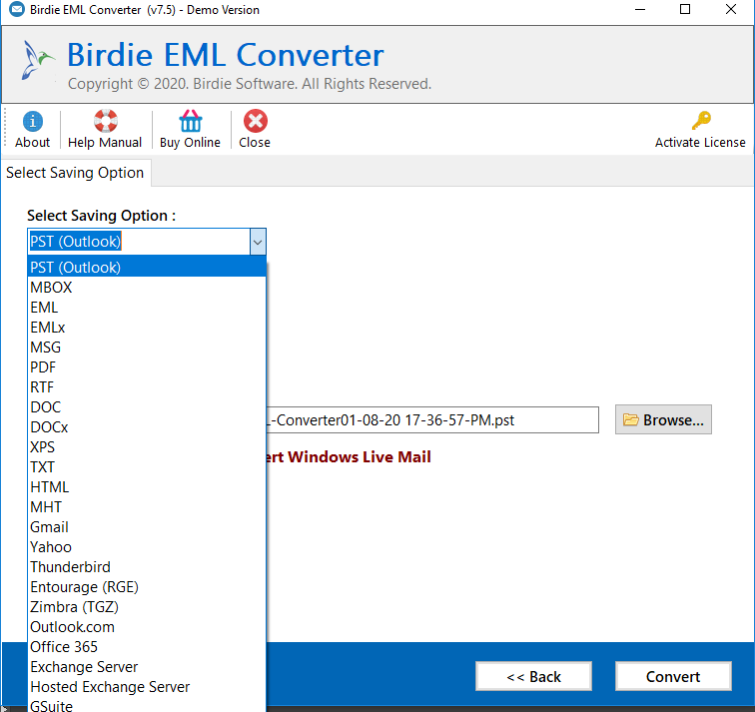Windows Live Mail Messages To Outlook 8.0.5
Free Trial Version
Publisher Description
EML to PST converter tool for quick conversion from Windows Live Mail messages to Outlook integrated with batch conversion utility. We give you a good chance to try our free EML to PST conversion tool. After full satisfaction you can also purchase it after paying some amount. Our EML to PST converter tool performs quick conversion without harming any emails items. Users having little or no professional skills are frequently using our EML 2 PST converter tool to migrate Windows Live Mail messages to Outlook. If you have large amount of EML files, which you want to convert to PST file format then also our EML to PST converter helps you because eml2pst conversion utility supports to convert multiple .EML files to .pst file for these reason you can call it batch eml to pst converter software. EML file converter tool converts EML file including all e-mail elements - To, Cc, Bcc, From, Sent/Received date, Attachments, etc. this helps you to manage your emails easily.
About Windows Live Mail Messages To Outlook
Windows Live Mail Messages To Outlook is a free trial software published in the File & Disk Management list of programs, part of System Utilities.
This File & Disk Management program is available in English. It was last updated on 27 March, 2024. Windows Live Mail Messages To Outlook is compatible with the following operating systems: Windows.
The company that develops Windows Live Mail Messages To Outlook is Windows Live Mail Messages To Outlook. The latest version released by its developer is 8.0.5. This version was rated by 1 users of our site and has an average rating of 3.0.
The download we have available for Windows Live Mail Messages To Outlook has a file size of 46.14 MB. Just click the green Download button above to start the downloading process. The program is listed on our website since 2022-01-29 and was downloaded 169 times. We have already checked if the download link is safe, however for your own protection we recommend that you scan the downloaded software with your antivirus. Your antivirus may detect the Windows Live Mail Messages To Outlook as malware if the download link is broken.
How to install Windows Live Mail Messages To Outlook on your Windows device:
- Click on the Download button on our website. This will start the download from the website of the developer.
- Once the Windows Live Mail Messages To Outlook is downloaded click on it to start the setup process (assuming you are on a desktop computer).
- When the installation is finished you should be able to see and run the program.